Dam Quick Pick List
A unique feature of ILROnline allows users to quickly select a Dam when registering calves. The Dam Quick Pick list is generated from the Dams that calved in your herd from the last two years.
How to access your Dam Quick Pick List
The Female List can be found under the Actions tab.
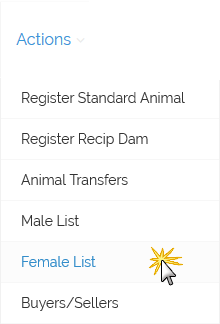
How to use your Quick Pick Dams
- When registered calves there are two options when selecting a Dam:
- Type the Dam's registration number and hit the Enter key on your keyboard.
- Or you can click the drop down arrow in the Dam Ident field to choose a dam from your Dam Quick Pick List.
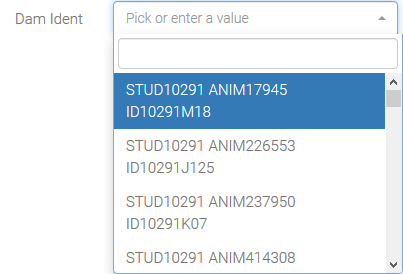
- The Dam Quick Pick List shows the dams that you have previously registered calves out of in the last two years.
- If you do not see a new Dam that you recently registered a calf out of in the list then you need to update your Quick Pick Dams.
How to update the Dam Quick Pick List
- Open the Female List screen.
- Click the "Clear and Re-Populate List"
- The list will repopulate and the new bulls that you recently registered calves out of will appear.
How to remove a dam from your Dam QuickPick List
- Open the Female List screen.
- Click on the Dam you want to remove (their information will become highlighted in blue).
- Then click the "Remove Selected Female" button.
Created with the Personal Edition of HelpNDoc: Free EPub and documentation generator