Buyers Sellers Pick List
The Personal List is a feature of ILROnline that allows members to easily access a list of members and non-member purchasers that you have done business with.
How to access your Buyers/Sellers List
To find your list of Buyers and Sellers go to Actions | Buyers/Sellers
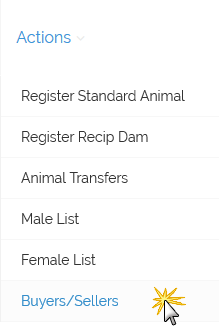
Note: The list is generated from the members you have done business with in the last three years.
The Buyers/Sellers Pick List screen allows you to quickly find contact information
- You can also download your personal list by clicking the "Download CSV" button. The list will open in a spreadsheet on your computer.
"My Buyers/Sellers Pick List is not showing my recent customers."
- If a new customer is not showing up on the list, click the "Repopulate" button. The list will refresh and the new customers will be added.
- The list will update automatically, however you may not see a new customer right away.
- For example if you literally just did business with them and then opened your personal list, an update may be required to refresh the list.
Created with the Personal Edition of HelpNDoc: Full-featured multi-format Help generator