View / Edit Membership Details
ILROnline allows users to easily update their membership details.
How to access your membership details
Hover over the Member Details tab and select Member Details from the drop down menu.
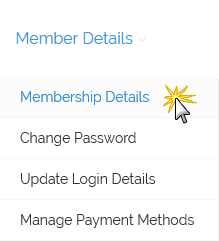
How to edit your membership details
- Once on the Member Details page click the "Edit" button to edit any of your membership contact information.

- The Edit Member Details screen will open up.
- Click in the boxes, highlight the information already entered, and type in the new/updated information.
- Be sure to click the "update" button once you are done entering the updated information.
What information cannot be changed?
- Member ID (membership number)
- Stud Prefix
- Status
For all membership enquiries or for technical support, please call or email the Breed Society / Association office.
Created with the Personal Edition of HelpNDoc: Free Kindle producer