Update Login Details
If you ever need to update your login details, go to Member Details | Update Login Details
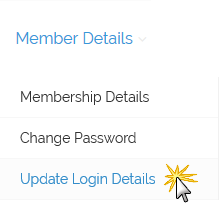
The screen below will appear. Here you can change all the login details listed.
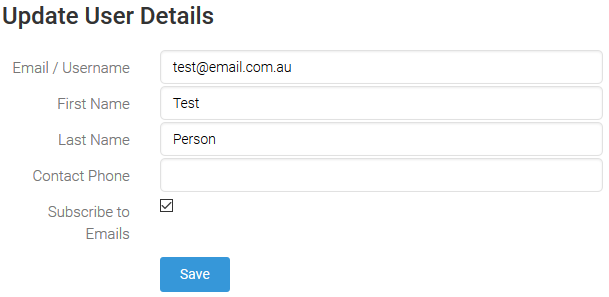
Once you have made your updates, click "Save" to save the details and finish the process. You should receive a successfully updated message. Log in with the new email next time you are prompted. Use the 'Change Password' option to change your password.
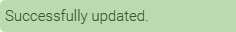
Created with the Personal Edition of HelpNDoc: Full-featured EPub generator